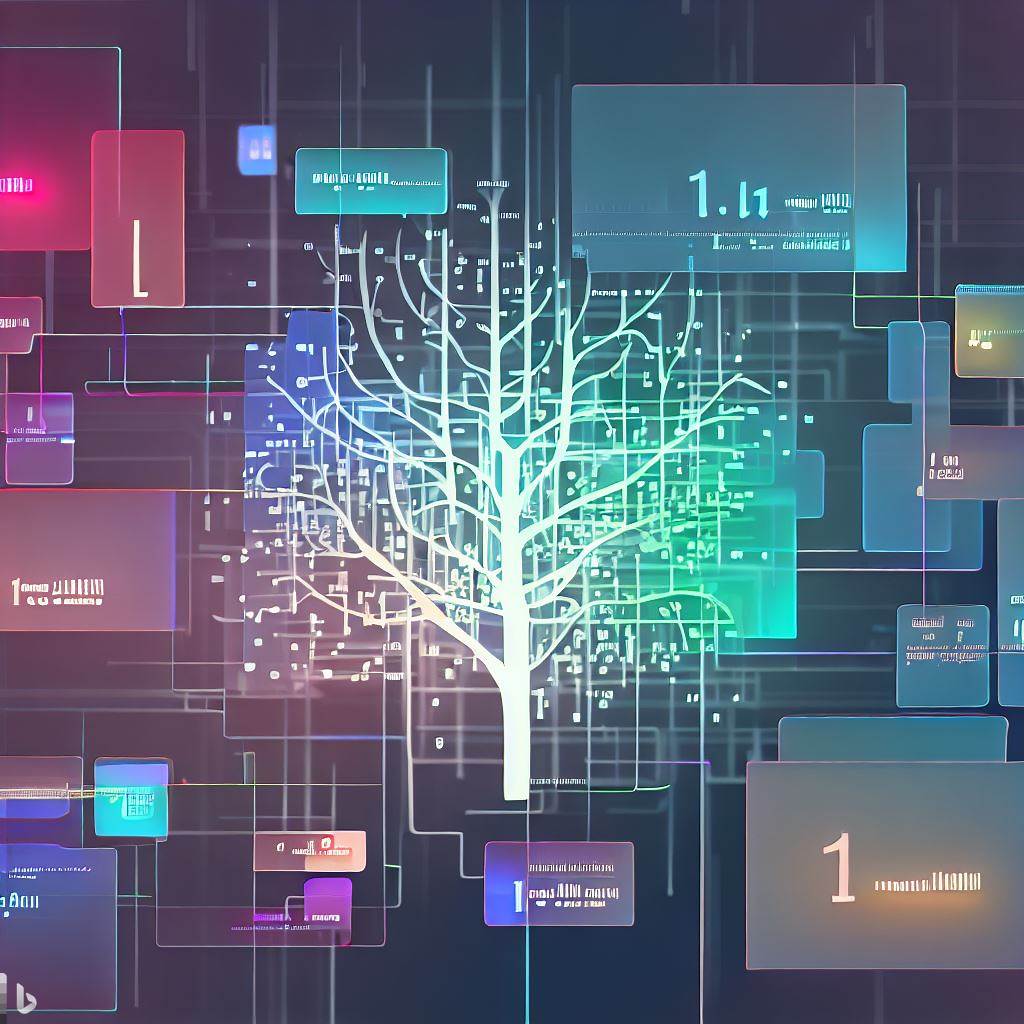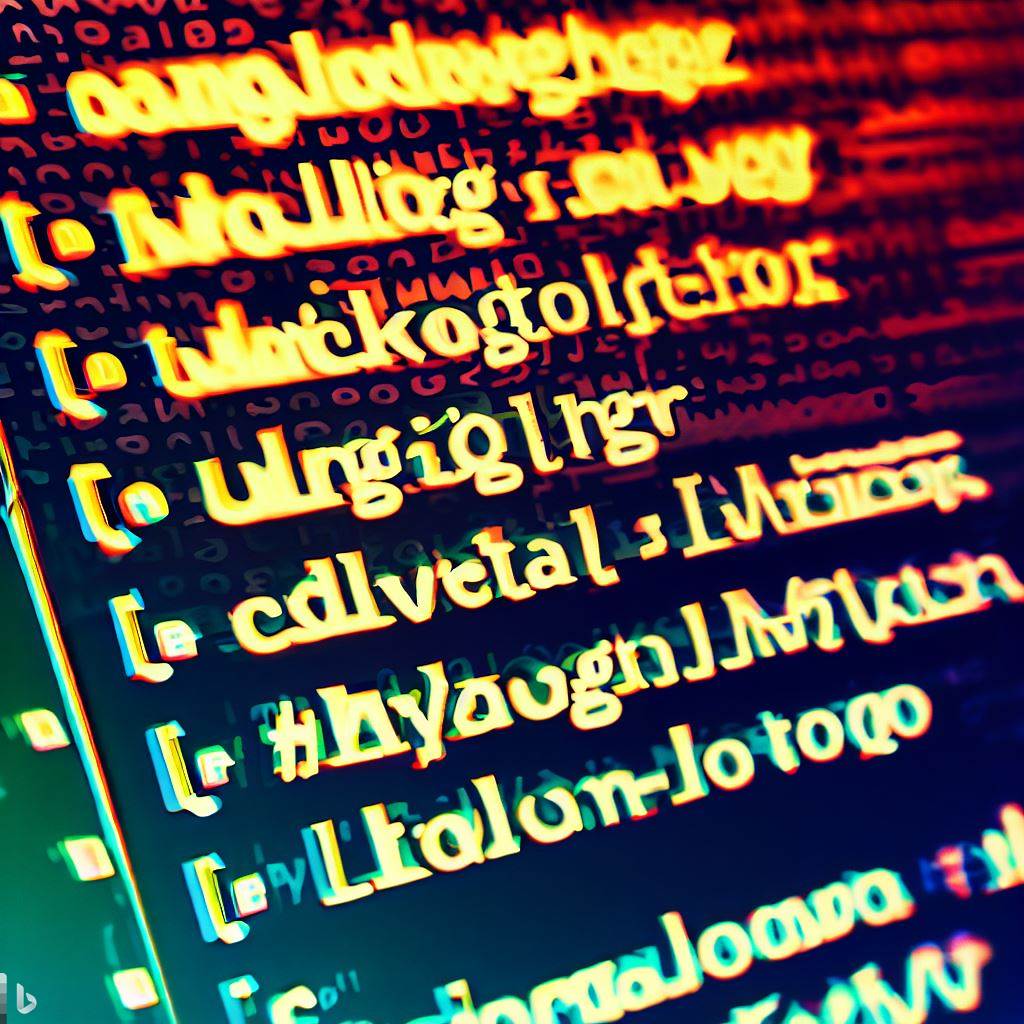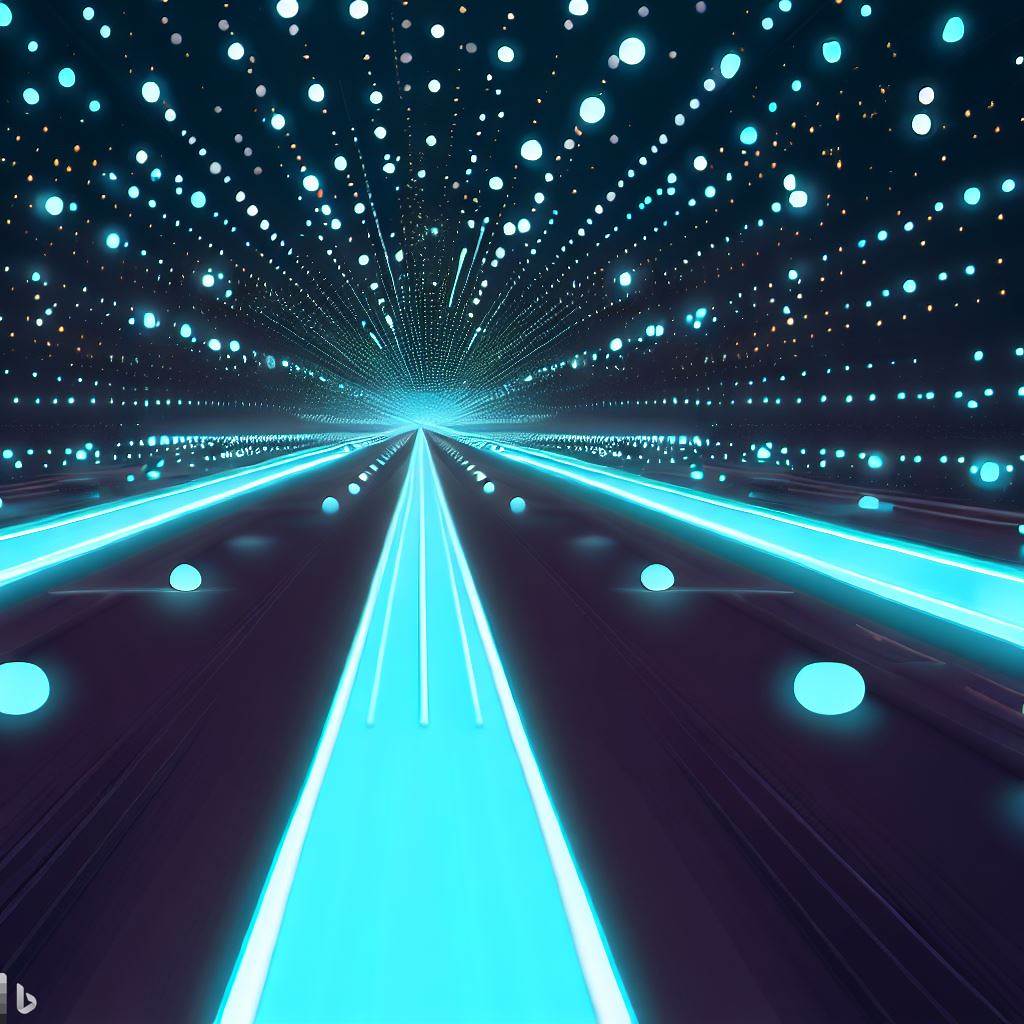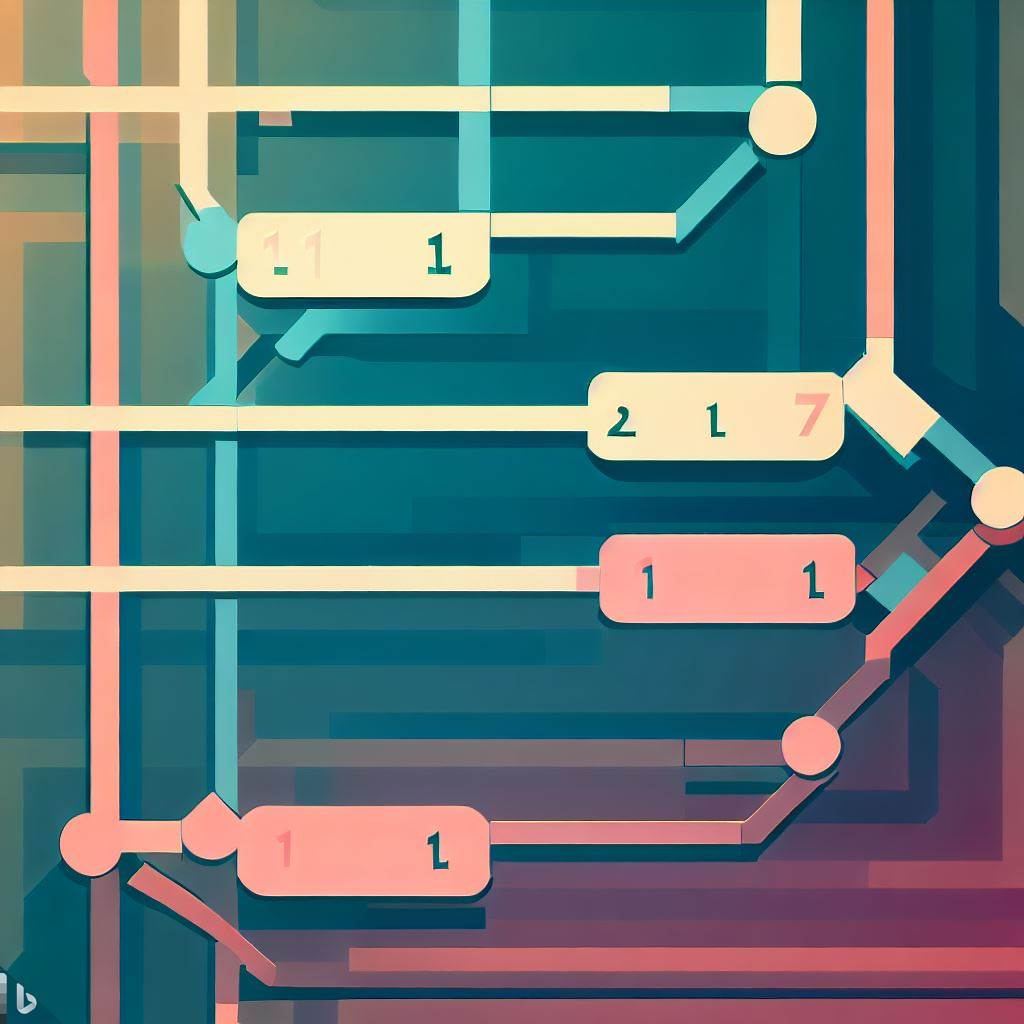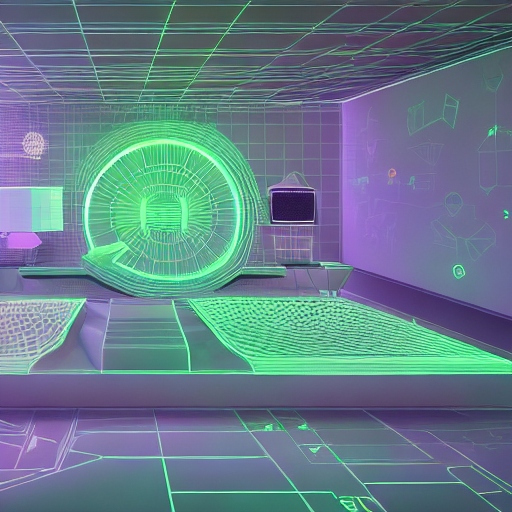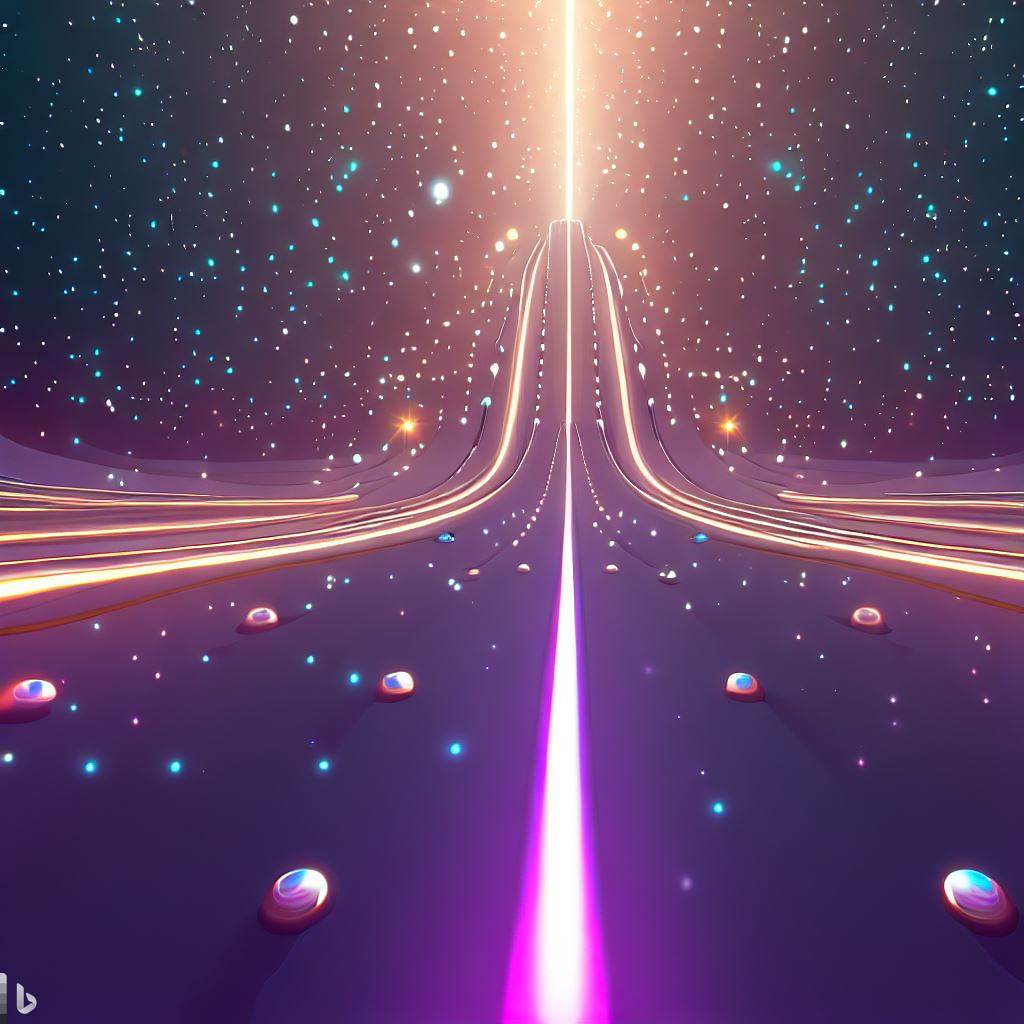Merging branches with Flow
In accordance with typical Git branching models, Flow defines key branches, feature and hotfix branches, and individual major branches. Flow helps developers keep track of those branches and their mutual relations.
The diagrams presented only display relevant information related to the topic at hand. Additional details, including tags, branches, and commits that occur in the process, are omitted.
Merging key branches
Flow ensures that key branches exist and are merged into subordinate branches (production branch to staging, staging to development). Flow reports any irregularities and offers to correct them automatically. Such as the following bug fixing on staging:
1 | C---D---E staging |
1 | C---D---E staging |
Flow handles more complex merging actions, such as releasing a hotfix. This results in subsequent merges of the hotfix to production branch, production to staging (if not merged), and staging to development branch. It also fixes any partial inconsistencies.
Merging features
Feature branches are created from and merged into the development branch on demand. Flow also checks for potential collisions before the actual merging takes place.
1 | C---D---E feature |
1 | C---D---E---I feature |
1 | C---D---E---I |
Merging hotfixes
In addition to features, releasing hotfixes requires additional merging. According to branching models, the production branch must be merged into the development branch. Flow takes care of that automatically, including version incrementing and changelog handling.
1 | D---E hotfix |
1 | D---E |
According to branching models, the production branch must also be merged into an (unreleased) staging branch. Flow handles this as well.
Merging the staging branch
Flow maintains a staging branch initially attached to the production branch. Releasing the development branch creates a separate staging branch designated for bug fixing. All fixes must be merged back into the development branch until the staging branch is released.
1 | A prod, staging [0.0.0] |
1 | A prod [0.0.0] |
1 | A prod [0.0.0] |
1 | A---------------H prod, staging [0.1.0] |
Unlike feature and hotfix branches, the staging branch is never removed. It is still present despite being fully merged to production. This allows for consistent CI/CD in the context of beta-testing.
Additional production branches
There is a set of production branches that Flow automatically maintains – one for each major version. This allows an independent hotfixing of any major branch anytime in the future.
When releasing a staging branch, Flow makes sure there is a corresponding major branch. Note that there is always a general staging branch matching the most current major branch. Assume the first and the last state from the previous example releasing a major version of [1.0.0] instead of minor [0.1.0].
1 | A prod, staging, prod-0 [0.0.0] |
1 | A---------------H prod, staging, prod-1 [1.0.0] |
Note that there still exists a major branch prod-0 on commit A with a version of [0.0.0]. When merging a hotfix, Flow selects its corresponding ‘major’ branch. That means any major version can be hotfixed independently regardless of when the branch or the hotfix was created.
Try Flow today
Advanced branching models introduce significant overhead for developers in terms of merging. Flow automates these tasks into a single, often one-word, command. With Flow, you can be sure the project is compliant and you can focus on development.
If you’re interested, feel free to download Flow from GitHub. Check out the tutorial for an easy way to get started. Your feedback is welcome as well as suggestions and contribution.