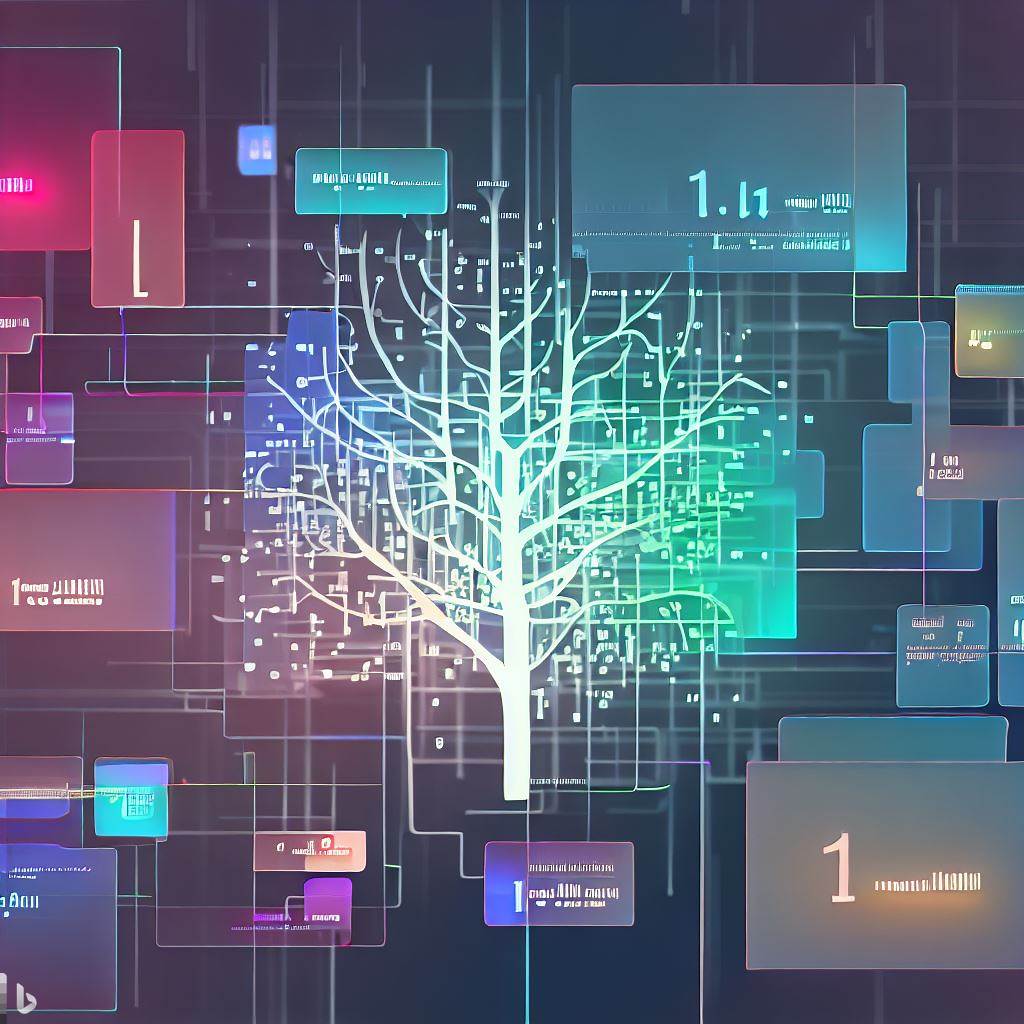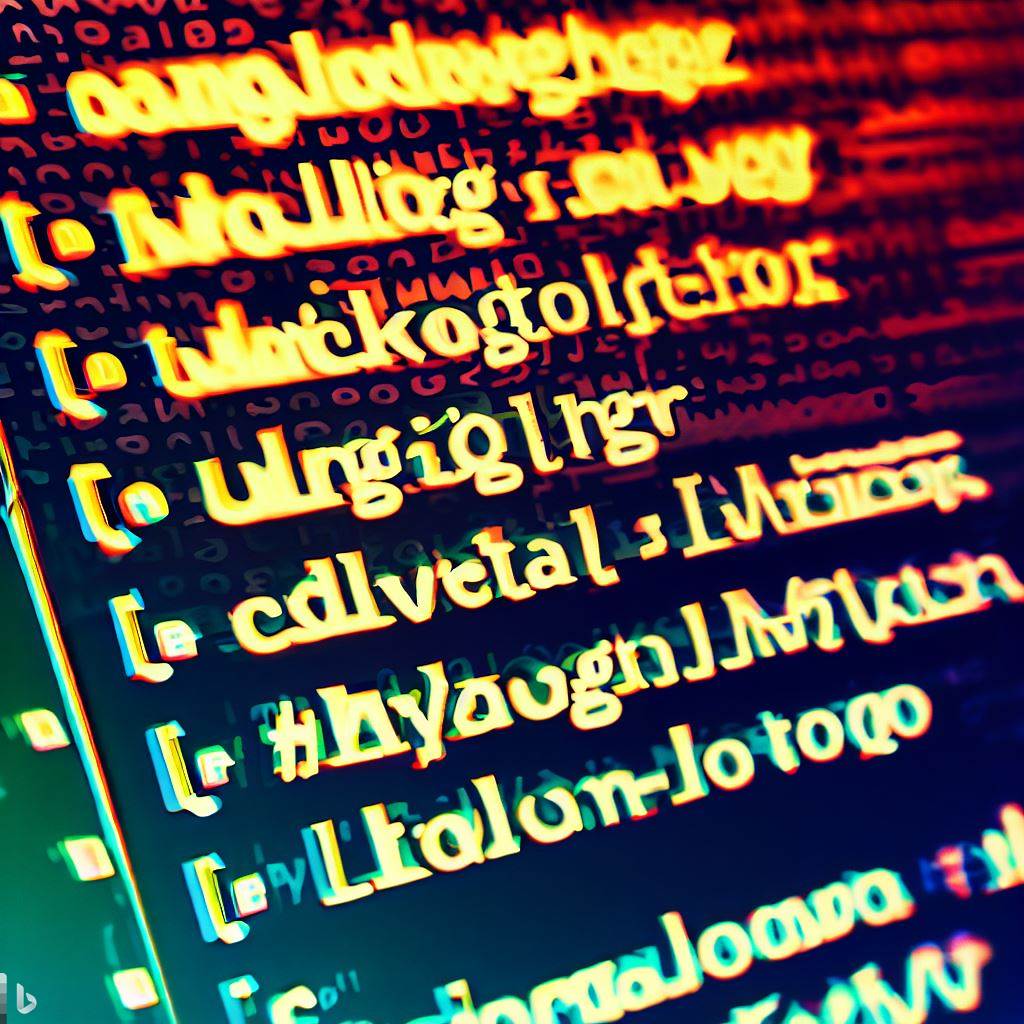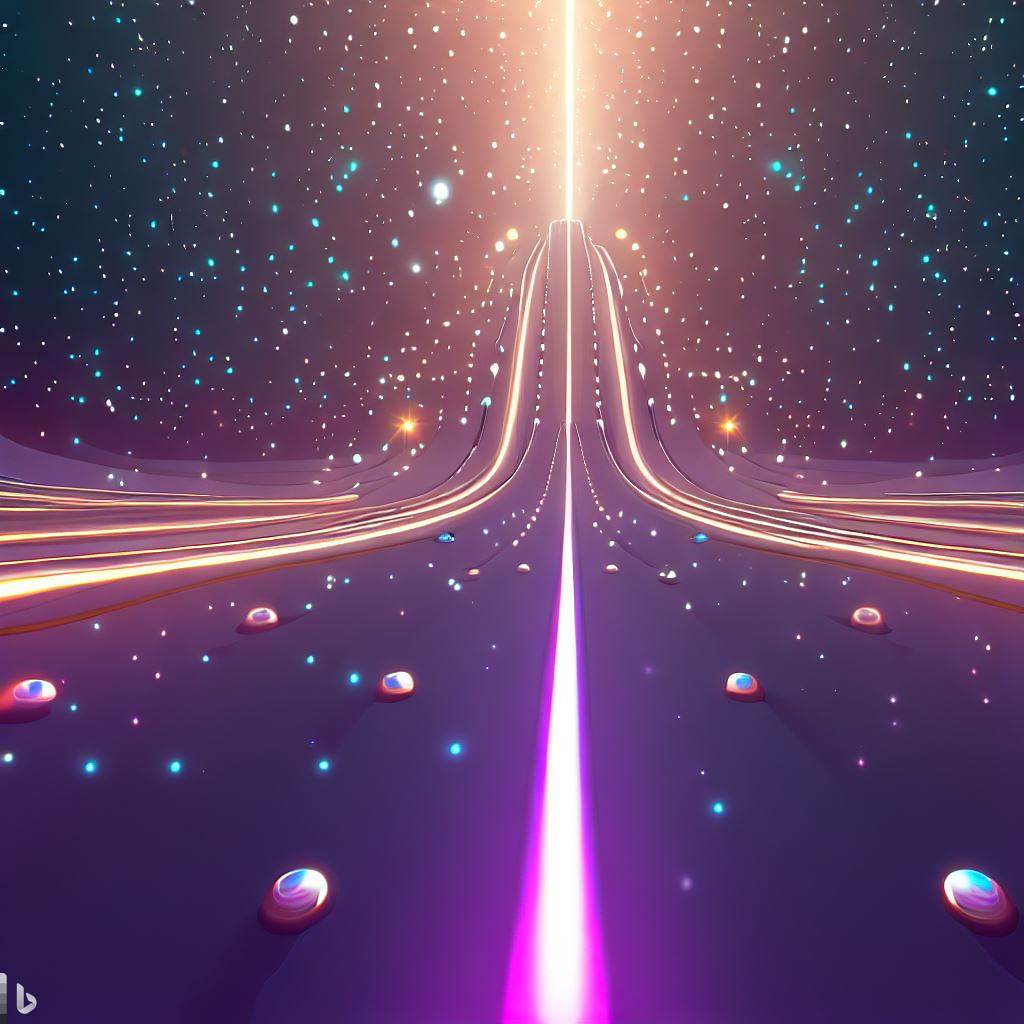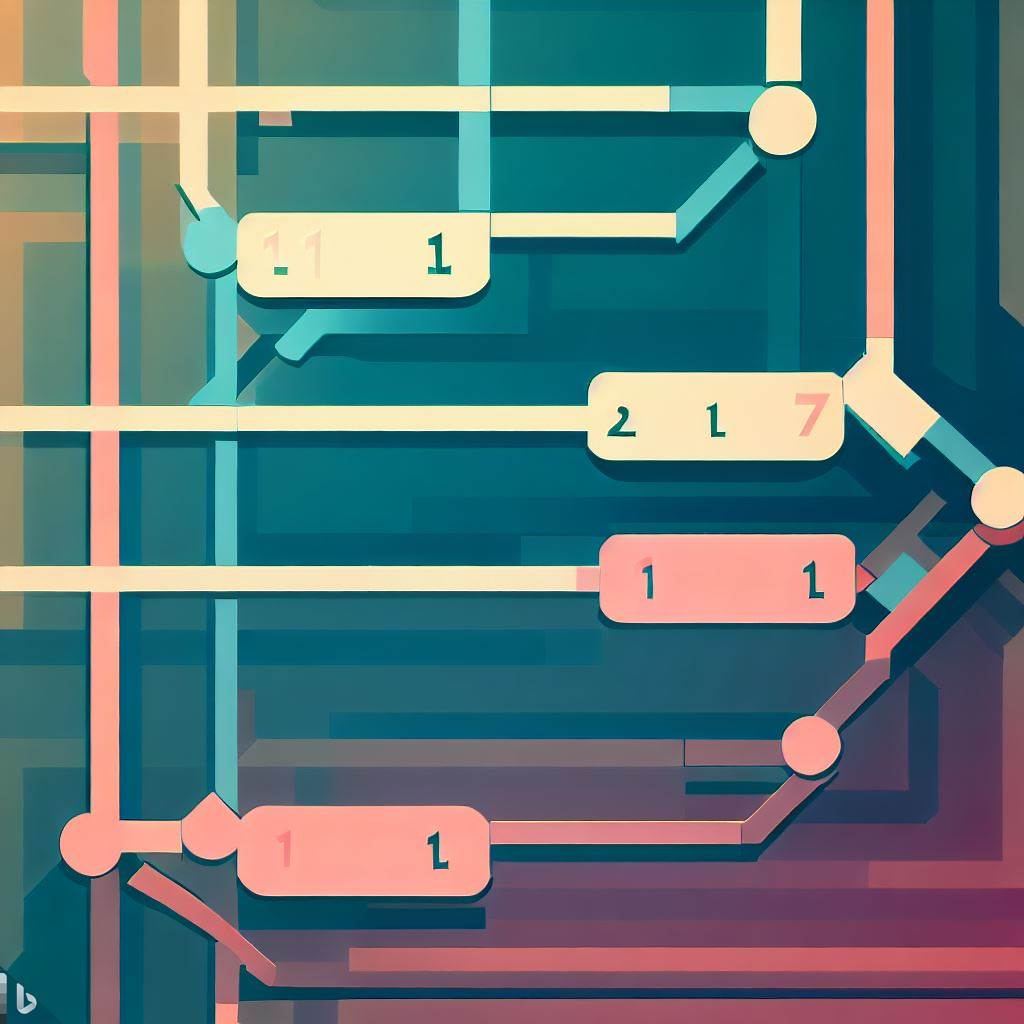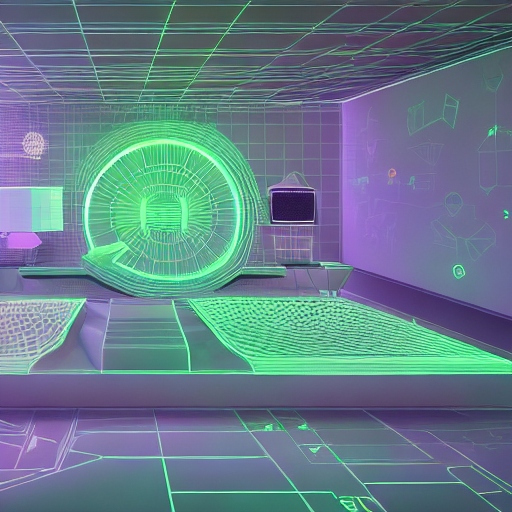Maintain a branching model with Flow
Software development is a continuous process. Maintaining a branching model can be time consuming. That’s where Flow comes into play. It’s a command-line developer tool that automates tasks of maintaining and advancing a project on common Git branching models.
Flow reduces human errors and streamlines the workflow. It enables you to focus on the development instead of technicalities. Flow offers a wide range of features that have resulted from being used on projects of various sizes over years.
Branching model automation
Flow automation features simplify branching tasks by providing default actions and advising users on the next steps. It supports parallel hotfixing and can also create pull requests instead of direct releases.
- Flow requires no arguments and derives a default action for the current branch.
- Flow switches between branches accordingly and advises what to do next.
- Flow can create pull requests instead of releasing directly.
- Flow maintains separate production branches for major versions, such as
prod‑1. - Flow supports parallel hotfixing, even for separate production branches.
Branching model validation
The validation phase ensures that your project is compliant with a branching model. Flow additionally handles semantic versioning, and keeps track of the release history.
- Flow validates and automatically fixes project structures to conform to the branching model.
- Flow pulls and pushes all key branches and ensures that local branches are not behind.
- Flow handles semantic versioning across all key branches. Read more about version handling with Flow.
- Flow keeps track of a release history with the Keep a CHANGELOG convention. Read more about changelog handling with Flow.
Setup and configuration
Flow can be initiated in any folder with or without files and on any existing Git repository. Flow adapts to existing branches from a variety of common naming conventions.
- Flow can initiate a Git branching repository in any folder with or without files.
- Flow can convert any existing Git repository to a Git branching model.
- Flow automatically adapts to existing branches, such as ‘release’ instead of the default ‘staging’.
Try Flow today
Flow has been instrumental in helping our team manage projects more efficiently for several years, allowing us to deliver high-quality software for our clients. We believe that Flow can do the same for your team.
If you’re interested, feel free to download Flow from GitHub. Check out the tutorial for an easy way to get started. Your feedback is welcome as well as suggestions and contribution.